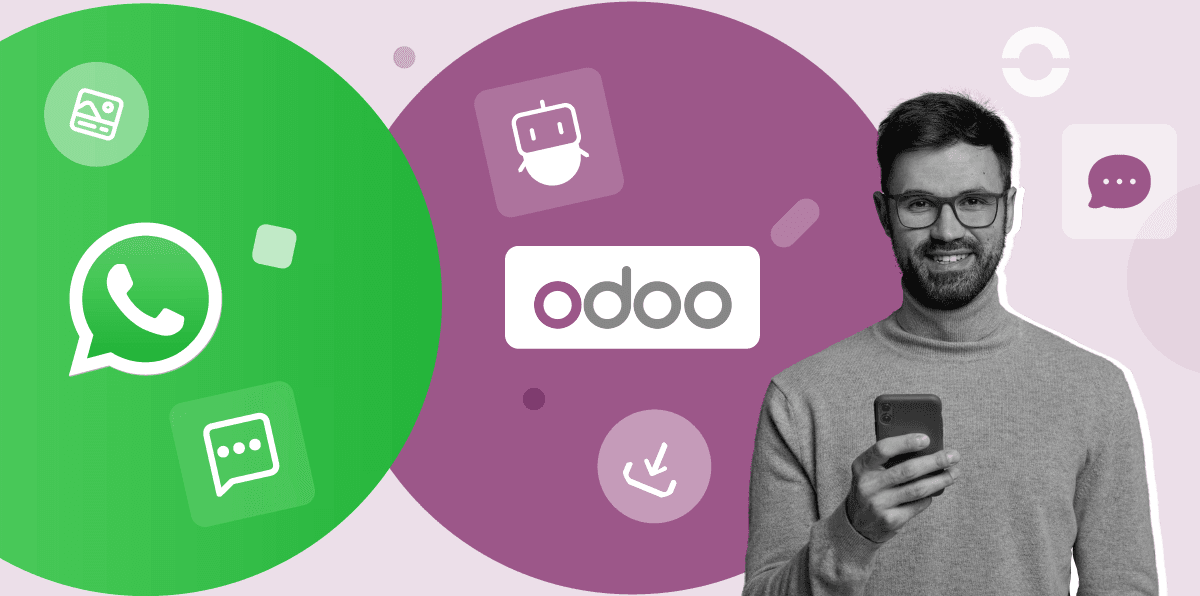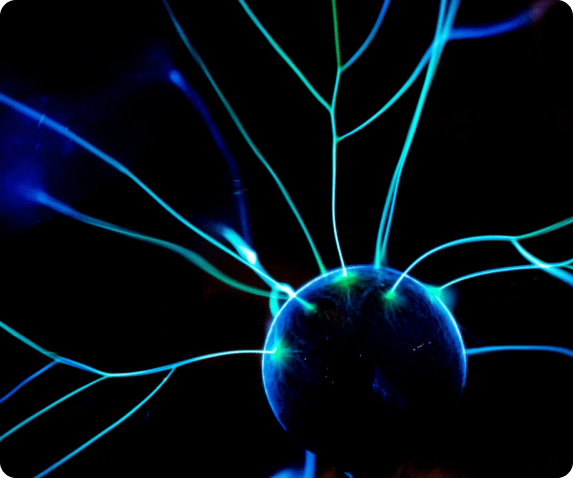In today’s fast-paced business environment, instant access to critical data can define success. Imagine your employees checking inventory or sales reports, or your customers tracking orders, all from a simple WhatsApp message. That’s precisely what a WhatsApp x Odoo integration delivers bridging communication and ERP systems.
At Sedin, as a trusted Odoo partner, we’ve built a role-based WhatsApp integration that serves both internal stakeholders and customers, providing a more innovative, faster, and more accessible way to interact with Odoo.
Role-Based Architecture: One Integration, Two User Experiences
Our WhatsApp–Odoo integration supports two primary roles:
Internal Stakeholders: Employees who need quick access to inventory, sales insights, order details, and Excel reports.
Customers: End users who want to track orders, download invoices, request support, and manage preferences directly via WhatsApp.
The system automatically identifies a user’s role based on their WhatsApp number and associated Odoo contact, delivering dynamic, role-specific menus for maximum efficiency.
Internal Stakeholders: Simplifying Access to Critical Data
Internal users receive a customized menu that enables them to access essential reports and insights instantly, without needing to navigate the whole ERP system.
Main Menu Prompt
Upon sending a message, internal users receive a welcome message with menu options.

User must reply with either 1 or 2 to proceed.
Any other input will return the same main menu.
Submenu Options
Option 1: View Inventory
Current Stock Levels :- Excel report showing available quantities for all active products.
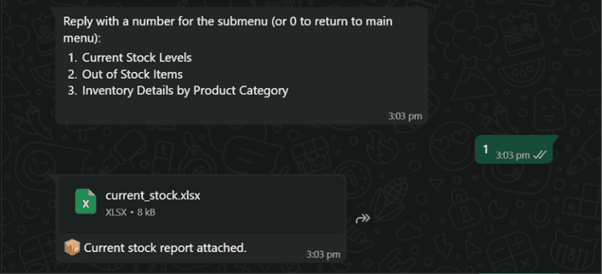
Current Stock – Excel Report View
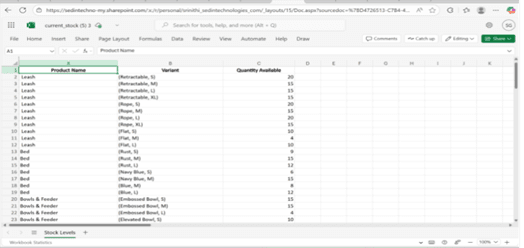
Out of Stock Items
List of products with zero available quantity to take immediate action.
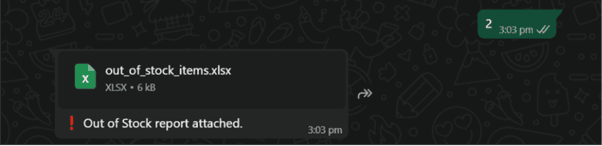
Out of Stock – Excel Report View
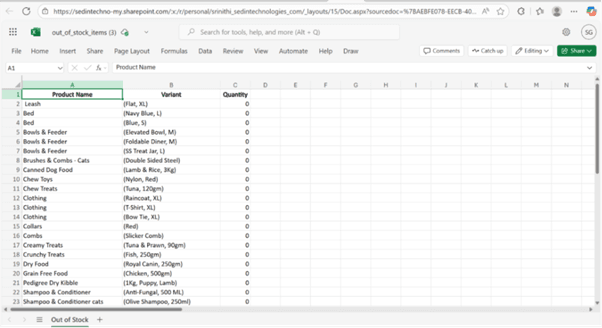
Inventory Details by Product Category – Breaks down stock by categories like Electronics, Furniture, Apparel, delivered in Excel.
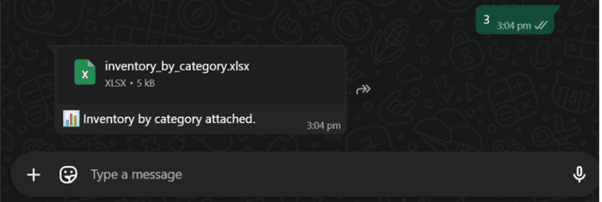
Inventory by Category – Excel Report View
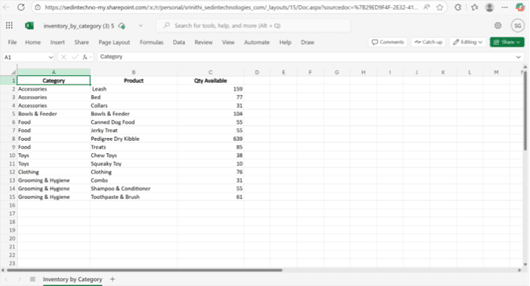
Option 2: Check Product Stats
When the user replies with #2 they are shown:
Sold Product Details
If the user selects option 1 the system generates a report of all recently sold products, including quantities and totals.
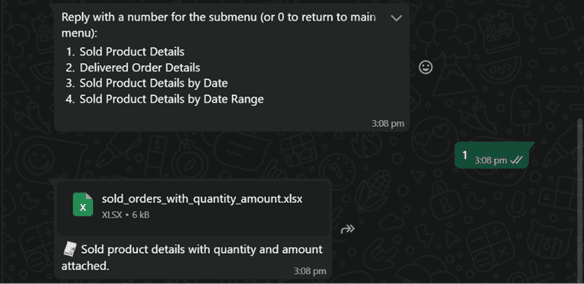
Sold Product Details – Report of recently sold products with quantities and totals.
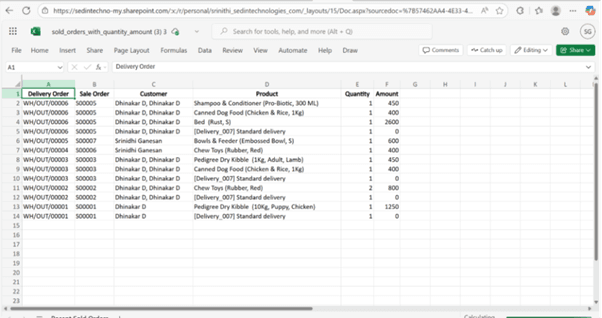
Delivered Order Details – Shows fully delivered sales orders.
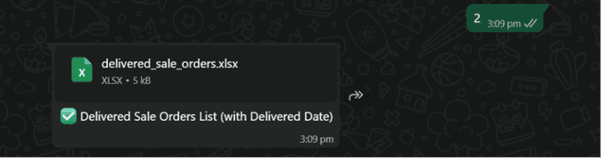
Excel Report View
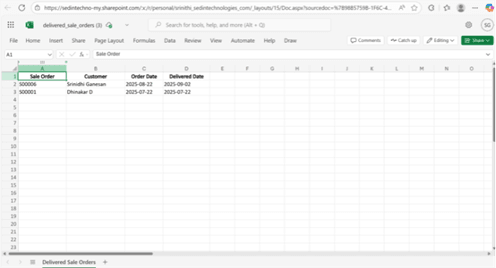
Sold Product Details by Date - Excel report for products sold on a specific date.
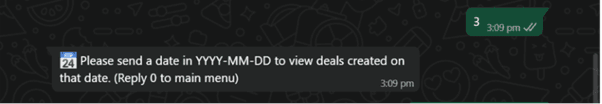
Excel Report View
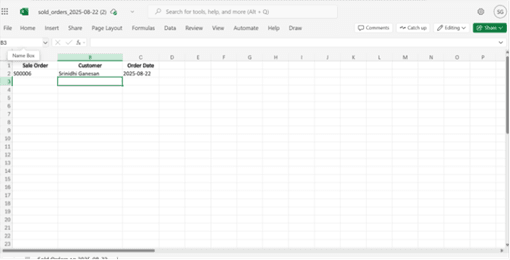
Sold Product Details by Date Range – Summarized sales report over a selected period.
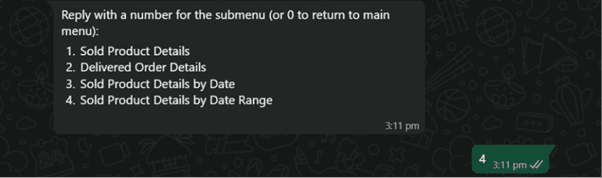
Once a valid date range is received, the system sends a report summarizing sales over the specified period.
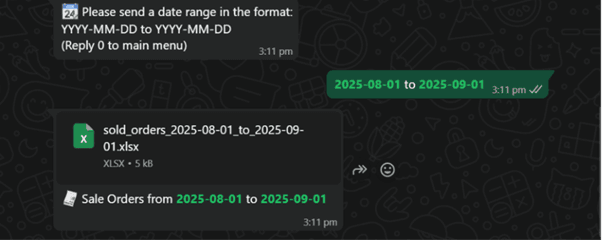
Excel Report View
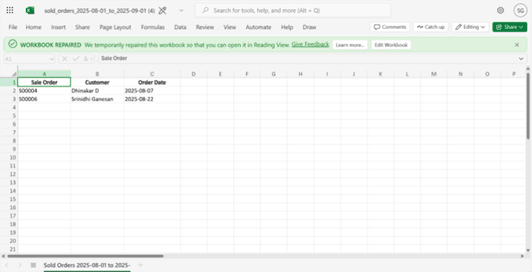
Customer Role: Seamless Order Management via WhatsApp
For customers, the WhatsApp–Odoo integration simplifies order management, shipping updates, and support requests through an intuitive menu.
Main Menu Options
1. View Order History
If the user selects this option, they will receive a PDF link containing their complete order history. They can download and view the history from this link. (The PDF format is used as an alternative to sending long messages over WhatsApp.)
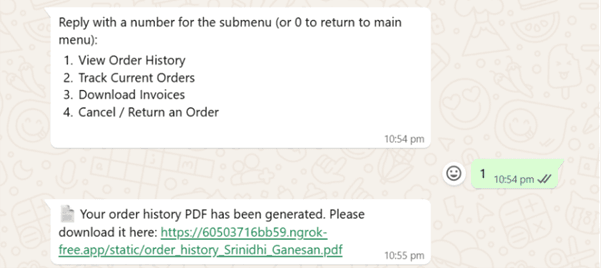
PDF View – Order History:
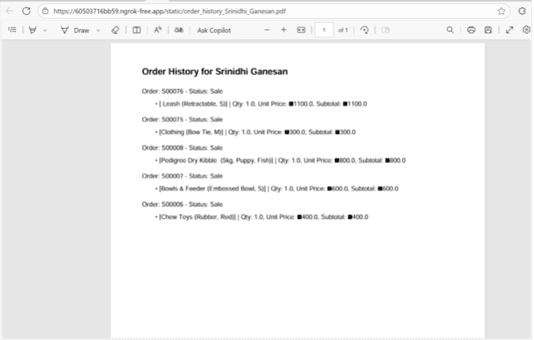
Track Current Orders
If the user selects this option, they will be prompted to provide a specific Order ID. Once the Order ID is entered, the system will return detailed information about that order, including its current status and delivery details:
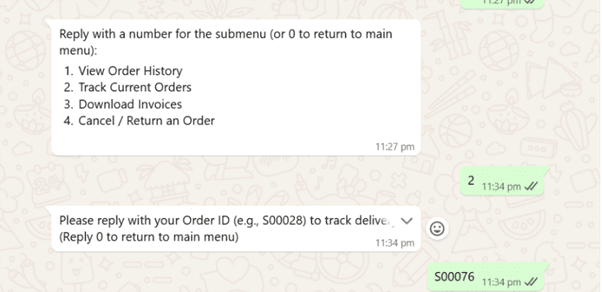
Order Tracking Details:
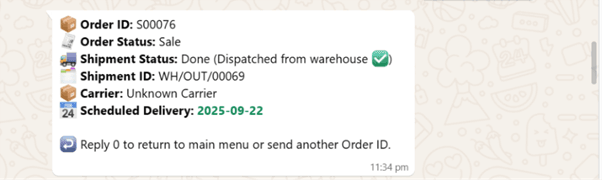
Download Invoices
If the user selects this option, they will receive a download link to access their invoice(s) in PDF format.
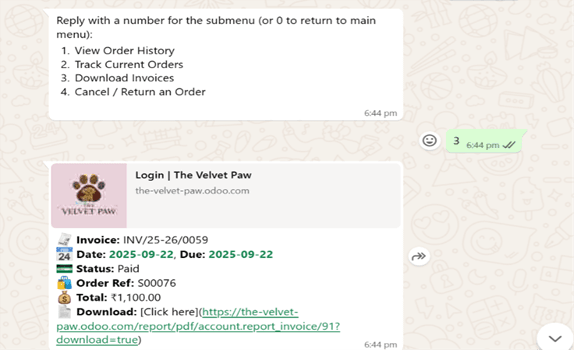
Invoice PDF View:
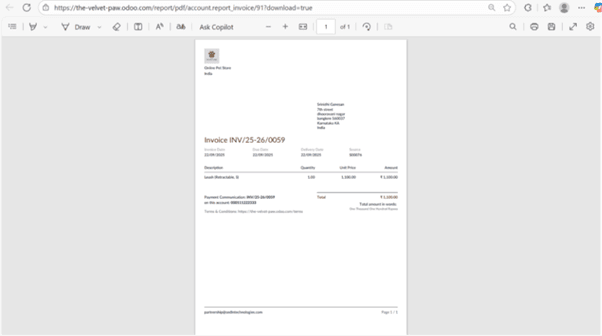
Cancel Order
If the user selects this option, they will be prompted to enter the relevant Order ID. Once the Order ID is provided, the system will process the cancellation request.
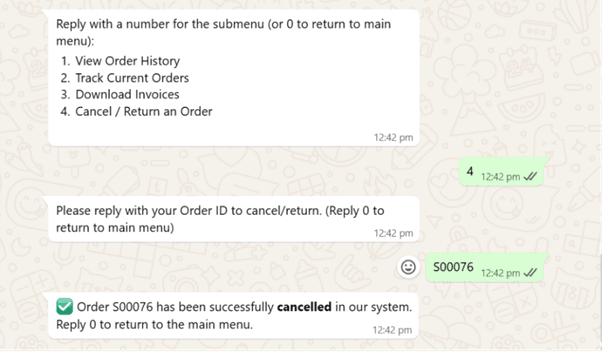
2. Shipping & Delivery
When the user selects this option, they will be shown the following submenu options:
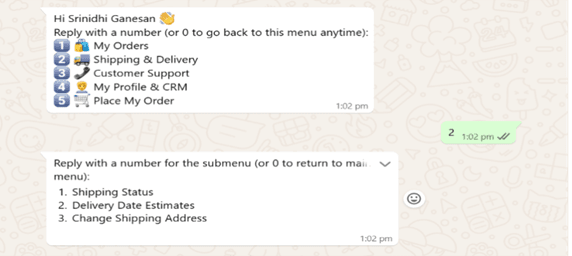
Shipping Status
If the user selects this option, they will receive the current status of their order.
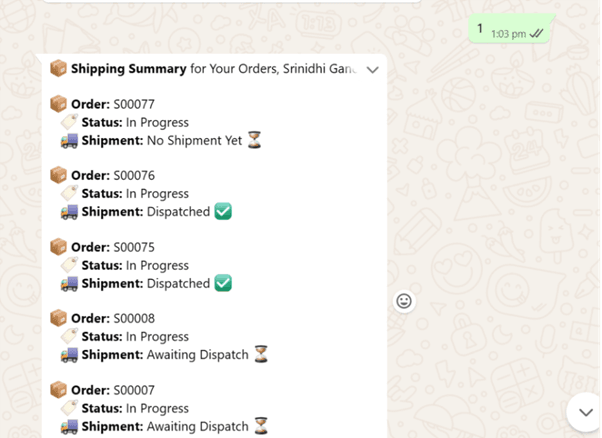
Delivery Date Estimate
If the user selects this option, they will receive the estimated delivery dates for their orders along with courier and current status details.
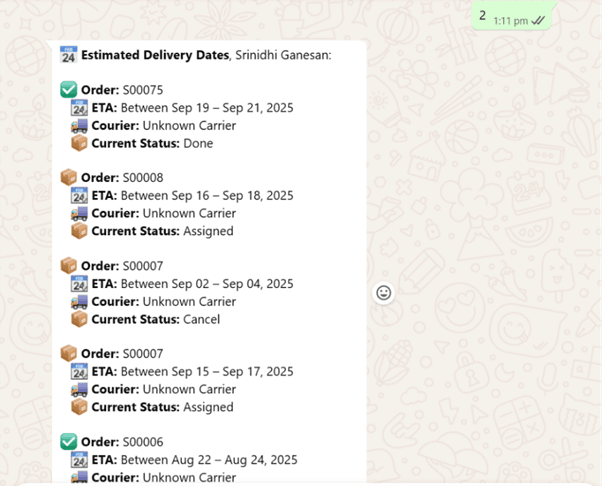
Change Shipping Address
If the user selects this option, they will be prompted to provide their new shipping address in a specified format. Once the address is submitted, the system updates it their Odoo operating dashboard.
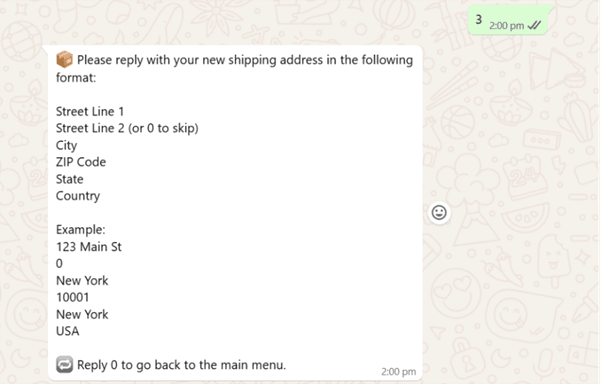
New Address Update:
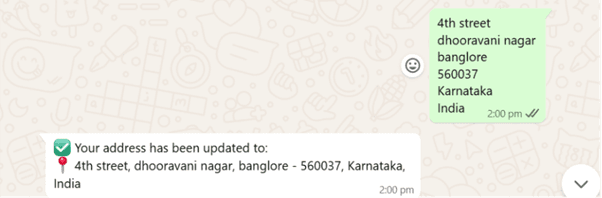
3. Customer Support
When the user selects option 3 from the main menu, they will be shown the following submenu options:
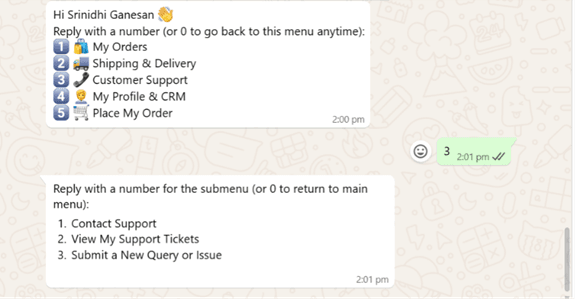
Contact Support
If the user selects this option, they will receive the customer support contact details, including the phone number and available hours. They can use this information to call or reply with their query for assistance.
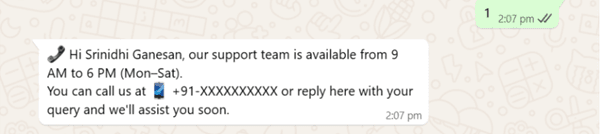
View My Support Tickets
The user can view a list of their recent support tickets along with their status and creation date.
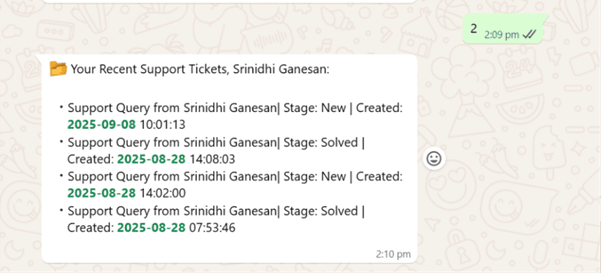
Submit a New Query or Issue
If the user selects this option, they will be prompted to type their issue or query. Once submitted, the system logs the request, and the support team will follow up promptly.
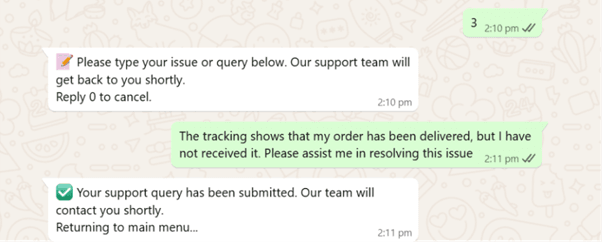
Why Choose Sedin as Your WhatsApp x Odoo Integrator
Sedin Technologies - official Odoo implementation partner combines deep ERP expertise with cutting-edge WhatsApp integrations, enabling:
Faster access to reports and insights for internal teams.
Seamless order tracking and customer engagement.
Simplified data workflows without navigating complex ERP screens.
Enhanced operational efficiency across departments.
With our role-based WhatsApp x Odoo integration, both employees and customers get the information they need instantly, improving productivity, decision-making, and overall experience.
Conclusion: Transform ERP Communication with Sedin
A WhatsApp x Odoo integration is no longer a luxury, it’s a strategic advantage. It is exclusively built for organizations willing to manage their operations and have a one-stop solution to seek information. Whether it’s inventory management, sales reporting, or customer support, Sedin’s role-based approach ensures everyone gets the correct information at the right time.
As your trusted Odoo partner, we don’t just implement ERP software; we enhance it with practical, business-driven solutions.
Get Started Today! Elevate your ERP capabilities, boosts team efficiency, and improves customer experience – all of it is one step away from WhatsApp x Odoo integration.