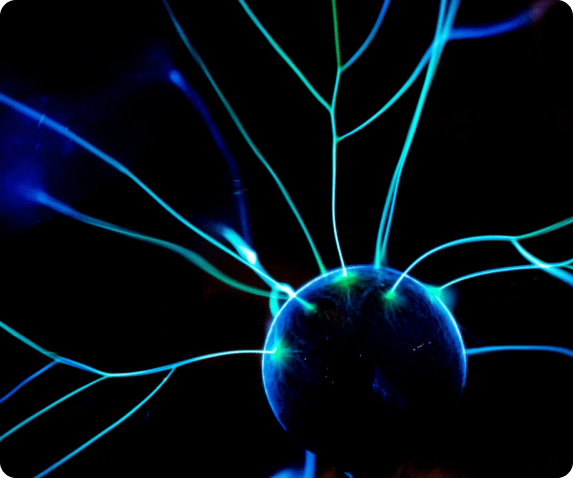Odoo is a free, customizable, and cost-effective open-source business management tool that serves multiple departments, including accounting, inventory management, online sales, personnel tracking, and customer service. The best feature of Odoo is that it is easy to learn because this ERP tool is primarily designed to save time.
And it is always in the process of improvement and upgradation. Every minor version is released annually, and major versions are mandatory upgrades for Odoo Online users, required every two years. Following the release of Odoo 18, Odoo 19 is scheduled to arrive with numerous new time-saving features and improvements this September.
In this blog, we will talk about best Odoo migration practices 2025 and Odoo upgrade steps, but before that, take a quick look at what you get at the end of the new Odoo implementation.
Major Benefits of Odoo 19
In our previous blog, Odoo 19 launch & game-changing features, we listed numerous features across various departments, including accounts, sales, HR, finance, and more. Below is the result of what we get once the features are integrated:
Enhanced user interface
Fewer delays in results
Better performance
Smoother reporting
Easy automation
Liberty of customization
Robust security
Convinced enough? Now walk towards the Odoo 19 migration checklist…
Seven Best Odoo Migration Practices 2025
For a smooth and hassle-free experience, the following steps will certainly help you and your team in this transition.
Check your existing system – It may be any older Odoo versions or another ERP. Look into it and identify all customizations, third-party integrated apps, the workflow process, and other business tasks that occur within that ERP - make a note of everything.
Expert Tip: Don't just list your customizations. Document why each customization was made. This helps you decide whether to migrate it, replace it with a new Odoo 19 standard feature, or discard it entirely.
Take a complete backup – Ask your team to take the entire backup of the Odoo 18 database before you begin the Odoo data migration process. This is a safe process, as you can always revert to your system if any issues arise.
Expert Tip: A common mistake is only backing up the database. You must also back up your filestore (which contains attachments and documents) and your custom module code. Crucially, test your backup by restoring it to a staging environment before you proceed.
Get Odoo 19 installed – Get your ERP’s new version installed within your environment. Perform the task on your local server or cloud infrastructure.
Migrate the data – Take the help of Odoo migration scripts or ETL tools to shift the data from Odoo 18 to 19. It usually takes 7-14 days from initial assessment to final validation. Smaller datasets can be completed within a week, while larger datasets may take up to two weeks.
Expert Tip: Before the complete migration, perform a test migration with a 10% subset of your data. This allows you to identify and fix potential script errors or data mapping issues with a smaller, more manageable dataset.
Ensure proper testing - Validate data integrity by comparing major records and transactions with the old system. Now, run end-to-end functional tests across core modules, integrations, and any custom features. Finish with user acceptance testing and monitor logs, performance, and backups for a few days.
Expert Tip: Don't let only the IT team test. Involve key users from each department (sales, accounting, warehouse) for User Acceptance Testing (UAT). They will test workflows in ways your technical team might not consider.
User training and documentation: After the test cases are run and user acceptance is appropriately registered, prepare them for using it. Educate them about all the new changes in Odoo 19 to improve adoption and reduce confusion.
Go live and monitor – Once the testing and training are done, go live on the new Odoo 19. Since it is new for you and your team, carefully monitor and register points of modification wherever felt. Share these things with your Odoo partner company and ask them to ensure these customizations for smooth working.
Important! For all Odoo users, the community edition remains free but without many enterprise-grade capabilities.
Estimated Timeline & Cost Factors
One of the first questions every business asks before upgrading is “How long will this take and what will it cost?”
While there is no one-size-fits-all answer, a precise estimate helps you plan budgets and avoid surprises. Below is a realistic snapshot based on typical Odoo 18 to 19 migrations.
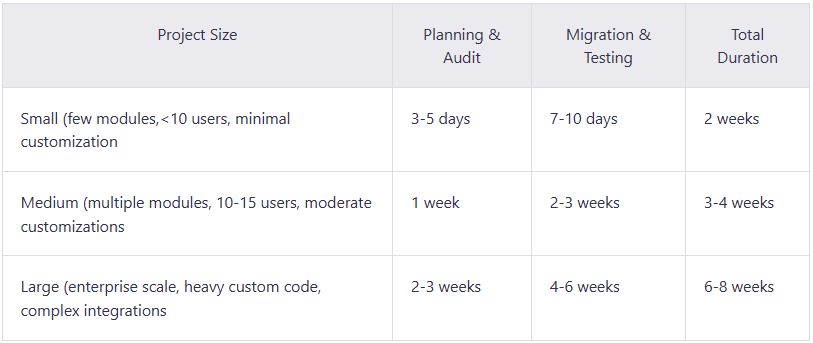
What Drives the Cost
Several factors directly impact the final investment:
Custom Modules & Code – More customizations mean more developer hours to do refactoring and training for Odoo 19.
Third-Party Integrations – Payment gateways, shipping connectors, or external CRMs require extra testing and possible reconfiguration.
User Volume – Larger teams need extended testing, more licenses (for Enterprise), and longer training sessions.
However, with the right Odoo implementation partner, you can optimize the costs that add up to every factor and remain within the estimated price.
Hidden Costs to Plan For
Beyond migration itself, consider:
Training Time – Staff hours spent in workshops or self-learning sessions.
Temporary Downtime – Even well-planned cutovers can create short service interruptions.
Post-Go-Live Support – Quick fixes and performance tuning in the first few weeks.
Building these factors into your budget and timeline upfront ensures your Odoo 19 upgrade stays on track without last-minute surprises.
Choosing Your Odoo Migration Path: In-Place vs. Clean Slate
For the Odoo ERP migration, a crucial strategic decision must be made. Not all migrations are the same, and the right approach depends entirely on your current system.
Broadly, there are two paths to choose from:
1. In-Place Migration (The Upgrade Path):
Think of this as a direct upgrade. The Odoo consultant will take your existing Odoo system, with all its data, customizations, and modules, and port it over to the Odoo 19 framework. This path is often faster and is the ideal choice for businesses whose current system is relatively clean, has minimal complex customizations, and follows standard Odoo workflows.
2. Clean Slate Migration (The Re-implementation Path):
This approach is like moving into a brand-new house. Your Odoo consultant will set up a fresh, pristine Odoo 19 environment and then carefully migrate only your essential master data (like customers, vendors, products) and open documents (like outstanding invoices and sales orders). It works well for businesses that have accumulated messy data over the years and are burdened by outdated or unnecessary customizations. They can take this Odoo 19 migration as an opportunity to re-engineer their business processes completely for the better.
Deciding between these two paths is one of the most critical steps in the entire project. The choice will directly impact your project's timeline, budget, and ultimate success.
An expert assessment is all you need at this point.
How to Pick the Right Odoo Consultant?
Your business’s ability to expand and grow depends partially on your hard work and on the company, you collaborate with. Today, several companies offer Odoo ERP services, but not every company can be considered the right one. The right Odoo partner will not just work as an integrator but be your guide, developer, and entire support system through the journey.
Proven experience: To select one, you should thoroughly review their case studies to determine their ability to overcome challenges and solve problems without being overwhelmed.
Industry relevance: Have they worked in your industry before? A partner with experience in manufacturing, for example, will already understand concepts like BoMs, work centers, and MRP, saving you immense time in explanations.
Complete support: Look for a partner who can do data migration from old systems, bring in deep customization, integrate third-party apps, and offer ongoing technical support. This way, you can sideline all possible problems.
Project workflow: A professional partner will follow a structured process with clear communication channels, timely progress reports, open to customization, and a proficient project manager. It will ensure your projects are well-managed and are on track.
Scalable solutions: As your business grows, your partner should have the team size and technical depth to accommodate the changing requirements and not fall behind.
In short, your Odoo 19 migration is successful if you have the right partner by your side who can resolve the technical bottlenecks at every step.
To quickly recall, as your Odoo business partner, we will:
Discuss your business goals and current ERP setup
Ask about your daily pitfalls and challenges
We will guide you to the right migration path – Clean state vs In-plate
Provide a tentative estimate of project scope and timeline
Don’t skip because you’re somehow managing the current setup!
Upgrade to Odoo 19 with us and give your business the room to scale and meet customer expectations. Download our technical guide on Odoo 18 to 19 migration, providing deeper insights on best practices.
Frequently Asked Questions (FAQs) about Odoo 19 Migration
We've covered the process, but you might still have some specific questions. Here are answers to the most common questions we receive from clients planning their upgrade.
1. What happens to our custom modules during the migration?
This is a critical point. Custom modules built for Odoo 18 will not work in Odoo 19 due to changes in the API and underlying code. A significant part of the Odoo 18 to 19 migration process involves rewriting your custom code to ensure it is fully compatible with the new version. This is why the above "Check your existing system" step is so essential for cost and time estimation.
2. Will our business operations be interrupted during the go-live?
While the goal is zero disruption, a short, planned downtime can’t be avoided. A professional Odoo migration partner will schedule the final "go-live" cutover during a period of low activity, such as over a weekend or during the overnight hours. A well-executed plan minimizes downtime to just a few hours, ensuring your team arrives on the next working day and is ready to work on the new system.
3. We use Odoo Online (SaaS). Do we need to worry about this?
If you are an Odoo Online user, Odoo handles the technical upgrade for you, which is a significant advantage. However, your responsibility doesn't end there. You still need to:
Validate your data after the upgrade.
Test your workflows to see how they are affected by new features.
Train your users on the updated interface and functionalities. Your partner can still play a key role in managing this transition smoothly.
4. Is there a risk of losing our data?
With a proper process, the risk of data loss is zero. This is precisely why Step 2: Take a complete backup is non-negotiable. Before the final migration, multiple tested backups of your database and file store
are taken. Furthermore, the entire process is first performed and validated in a staging environment, ensuring the live migration is a success.