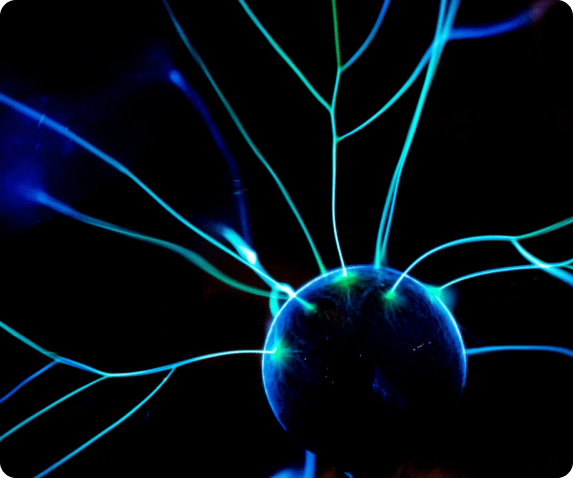An important target for cybercriminals in 2025 is Salesforce, the leading customer relationship management (CRM) platform. With Salesforce handling more and more sensitive customer data, any business needs to understand the cybersecurity threats this ecosystem faces and how to reduce them. The main Salesforce cybersecurity threats, how attackers take advantage of weaknesses, best practices for protecting Salesforce, real-world breach case studies, and efficient technologies for continuous monitoring and threat detection are all covered in this extensive guide.
Top Cybersecurity Threats Targeting Salesforce
Salesforce environments face a variety of cybersecurity threats. The most prominent include:
Phishing and social engineering attacks: Common methods used by attackers to deceive victims include phishing emails, voice phishing (vishing), and phony documents that include malicious URLs or QR codes. It is easier to trick managers and employees into permitting unauthorized access or installing malicious apps when these tactics capitalize on users' trust in Salesforce procedures.
Insider Threats and Misconfigured Permissions: Inadequately set user permissions might lead to excessive data access. This risk is raised by insider threats, in which authorized users misuse their position to steal or reveal private information.
OAuth Token Abuse and API Exploits: Attackers can travel laterally within Salesforce installations and extract data without requiring passwords by abusing OAuth tokens and APIs. For instance, extensive data theft has resulted from attackers abusing Salesforce Data Loader capabilities.
Third-Party Apps and Integrations that Leak Data: There are hazards associated with Salesforce's extensibility through third-party apps. Malicious or compromised integrations may serve as entry points for hackers to obtain CRM data.
Zero-Day Vulnerabilities and Misconfigurations: Salesforce's cloud services have been shown to contain serious misconfiguration risks and zero-day vulnerabilities by security experts. By taking use of this, one can have considerable control over platform and data settings.
How Attackers Exploit Salesforce Vulnerabilities
Attackers mostly rely on technological flaws and human weaknesses. Phishing URLs or viruses are distributed using Word documents or QR codes that appear to be trustworthy, such support tickets or invoices. These work well since Salesforce was designed to facilitate file sharing and collaboration, which reduces suspicion when users access such files.
To trick employees into accepting dangerous OAuth-connected apps, voice phishing operations pose as IT staff. These applications imitate authentic Salesforce products, such as Data Loader, but provide hackers broad access so they can utilize automated scripts to steal large amounts of data.
While compromised third-party apps offer backdoors into CRM environments, misconfigured permissions give threat actors access to more data than they intended. In order to conceal their actual location and continue operating unnoticed within networks, attackers frequently employ anonymizing technologies such as VPNs and TOR.
Best Practices for Salesforce Security Configuration
A multi-layered security strategy is needed to protect Salesforce:
Turn on MFA, or multi-factor authentication: In order to stop unwanted access brought on by credential compromise, MFA is essential. By including an extra verification step, it lowers the danger of brute-force and phishing attacks.
Perform Health Checks Frequently: To find and address vulnerable security settings, utilize Salesforce's Health Check feature. This reduces vulnerabilities and keeps established processes in place.
Limit Access Using Trusted IP Ranges: By limiting Salesforce logins to trusted IP addresses or corporate VPNs, you may stop access from unknown or hazardous locations.
Put Granular Permission Controls in Place: Use profiles and permission sets to enforce the principle of least privilege, ensuring that users only access the data necessary for their duties.
Enforce SAML/SSO with Conditional Access: Using SAML and SSO together enhances login security and streamlines user management under trustworthy identity providers.
Use Salesforce Shield Platform Encryption: To avoid security breaches, encrypt important data while it's in storage and ensure that readable information isn't exposed by compromised credentials.
Session Timeout Settings: Configure session timeout to automatically log users out after inactivity in order to reduce the window for session hijacking.
Case Studies of Recent Salesforce Breaches
Several high-profile breaches in 2025 illustrate the evolving threat landscape:
Google Salesforce Breach: Voice phishing was employed in June 2025 by attackers associated with the UNC6040 group to fool Google employees into approving a malicious connected app. As a result, attackers were granted OAuth access to retrieve business contact information from Google's Salesforce environment. The hack demonstrated how successful social engineering and OAuth token abuse can be.
Salesloft Drift Compromise: The Salesforce-integrated Salesloft Drift AI chatbot was the subject of another noteworthy incident in 2025. Attackers gained access to cases, accounts, and private information such as AWS keys by using compromised OAuth tokens to execute SOQL queries on Salesforce databases. This hack illustrated the dangers of third-party integrations by affecting hundreds of Salesforce clients in addition to Salesloft users.
Hanna Andersson Malware Incident: The retail company Hanna Andersson experienced a data breach as a result of malware entering their Salesforce Commerce Cloud. Prior to identification, the malware collected consumer payment and shipping data over a two-month period, highlighting the importance of constant security monitoring.
Luxury Retail Attacks (LVMH, Chanel, Dior, Tiffany & Co., Pandora, Adidas): In July-August 2025, these luxury brands faced breaches stemming from sophisticated phishing and OAuth abuse campaigns. Attackers used social engineering and malicious third-party integrations to access account and contact objects, exfiltrating large troves of high-value customer data. These incidents show the retail sector’s vulnerability and the high impact of reputational and financial loss in luxury brand environments.
Tools and Strategies for Ongoing Monitoring and Threat Detection
Organizations should use proactive threat detection and ongoing monitoring to preserve Salesforce security:
Utilize SaaS security tools designed especially for Salesforce: These technologies help to automate vulnerability scans, authorization audits, and the identification of suspicious activity in Salesforce systems.
Activate the tracking of account history: To identify odd or unauthorized activities, monitor admin activity, login history, and note alterations.
Implement intrusion detection systems (IDS) and data loss prevention (DLP): Detecting and stopping attempts at data exfiltration or suspicious access is made easier by comprehensive security solutions.
Regular security audits and patch management: Reducing configuration risks and zero-day attacks can be achieved by updating Salesforce and other linked apps.
Teach Users to Be Security Aware: You can handle the human element by training employees to recognize phishing, vishing, and social engineering attempts.
Sedin's Advantage
Sedin leverages advanced AI-powered security modules, deep integration expertise for CRM and ERP, and robust agentic monitoring solutions. Sedin implements layered security for every Salesforce environment—enforcing MFA, controlling access, monitoring real-time activity, and integrating with compliance-grade encryption and audit solutions. Modular upgrades support retail, luxury, and cross-industry needs to ensure rapid adaptation to emerging threats and regulatory changes. By anchoring every implementation in continuous threat detection and end-user education, Sedin Salesforce partner CRM data, uphold trust, and maintain business continuity.
Conclusion
Numerous, increasingly sophisticated threats are targeting Salesforce's cybersecurity, preying on both public trust and technology shortcomings. A proactive approach that include regular monitoring, best security procedures, and user education is required to protect Salesforce environments. Securing third-party integrations, putting strict access rules in place, performing regular health checks, and activating multi-factor authentication are all crucial steps. The importance of staying alert is emphasized by lessons learnt from actual breaches. CRM data will be protected, trust will be upheld, and business continuity will be guaranteed in the always changing threat landscape by investing in Salesforce consulting services and cultivating an organizational security culture.