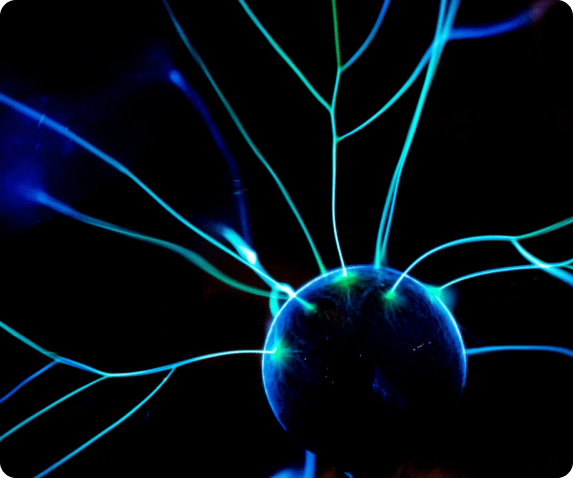oday, designers are developing, creating and bringing products at a rate to the market never seen before!
Do you want to become a product engineer? Or, want to make yourself among the best architects and use your vision to design things that could inspire people across the world?
That’s great, however, trust me, to reach there is going to take a lot of sweat, blood and tears as well as a mastery of a few tools to add concept to life. One of the best methods to choose a career path is to get familiar with the tools that are used by a larger section of people everyday.
If you were able to enter into any of these professions, there is a greater chance of you to know CAD- the lifeline of these industries.. Wait, you don’t know what CAD is or what it is being used?
What is CAD?
CAD stands for Computer Aided Design. It is a computer technology that allows you to design and document the design process. That’s it.
You can think of it as a sketchbook for your computer, the type of sketchbook which lets you create 2D/3D models with great details. These 2-dimensional and 3-dimensional product designs can be rotated and viewed in 360-degree, and can even be looked inside-out. CAD is also known as Computer Aided Design and Drafting.
You can use CAD services for a number of reasons- to create, render and draw physical components of manufactured products; for conceptual designs; product layouts; strength & dynamic analysis of assembly; and put together environmental impact reports.
Life before cad was difficult for designers. Ivan Sutherland in 1962 invented the computer program. He described a computerized sketchpad in a doctoral thesis while attending MIT, Massachusetts. He wanted to create a program to replace the traditional drafting board and other less efficient tools used by designers at that time. Originally created and used on a milling machine, CAD is now available across many OS of the world and can be used from the vicinity of your home.
Which industries use CAD?
Believe it or not, but the use of CAD is everywhere. Many of the designs and products that you admire everyday are being created by the program.
Probably, the car you are driving in was created by a designer with CAD.
CAD is present in a number of industries, including: Acoustic engineering, Aerospace, Automotive, Building products, Civil engineering, Commercial and residential layout designs, Consumer products, Electrical workflows, Film and television, Fire protection engineering, Landscape architecture, Quality surveying, Ship building, Structural engineering, Surveying, Video games and much more.
Why is CAD important?
First of all, with CAD in your hands, you can visualize just anything in the world. For example, if you want to sketch out a 3D geometrical figure, you can do it in CAD in a few seconds. The flexibility of the program enables data handling easier, quicker and safer in a digital format.
Whether you want to design a futuristic vehicle or a new commercial product, you can do it in CAD with an unparalleled level of details.
The programs allow product designers to create products in record time.
CAD helps you to generate models for prototyping, tooling, marketing, patenting and manufacturing with ease. The computer program is a great tool to work among teams, allowing them to communicate easily.
CAD designs had helped to optimize many industries, thus, revolutionizing best practices. They are used to refine products for manufacturers as well as shipping products.
How CAD Works?
In a standard CAD system, a software package is installed and it includes Graphics Card and GUI. The Graphics Card acts as the brain of the CAD software. The GUI helps in collecting input of users and displaying CAD geometry. The keyboard and mouse are the input devices used in the system. In simple form of explanation, inputs get convened to GUI through the input devices. GUI sends this input into Graphics Kernel in required format. Then Graphics Kernel generates the geometric entities and through the GUI, it signals Graphics Card to display the input.
What is CAD and CAM?
CAM is similar to CAD. It stands for Computer Aided Manufacturing. CAM focuses on the manufacturing process and is an integral part of production, while CAD is more product-centric. CAM consists of a broader range of processes like routing, turning, milling, cutting, engraving, heat cutting and even printing the solid materials, to be carried automatically. It takes a look at a product on how it should be made and how long should it take.
Benefits of CAD over traditional drafting and 3D model making
CAD allows simple and detailed automation and/or process modeling (also known as Mechanical Design Automation). Traditionally, MDA isn’t possible without building a physical prototype of every part of the system and then assembling it to check its functionality. And, the capability to digitally model and automate a prototype before building a physical model brings enormous efficiency to manufacturing processes and adds cost reduction benefits.
CAD brings a lot of account material properties and interactivity features between various materials.
CAD enables highly accurate mathematical scalability and dimensional analysis using vector graphic technology.
CAD delivers highly precise part tolerance (very low margin of error between parts).
Another advantage of using CAD is the ability to automate 3D imagery and integrate various pieces of the same product in order with one another.
When it comes to mass-manufacturing, there isn’t much competition between technologies. Injection molding is the name that will stand out. One of the most essential things to analyze while designing for injection mold production are the elements of the mold flow.
It is worth noting that CAD takes some time to learn. But, if you stick with it, you will be wowing your friends with your own abstract 3D models.