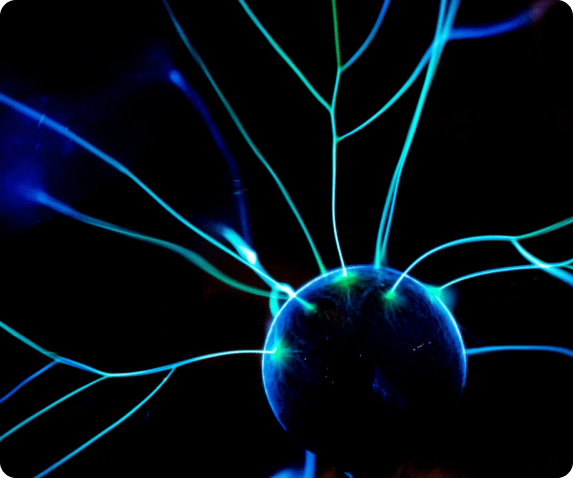Customer Relationship Management software has gone through many changes since the concept of customer relationship management started in the early 1970s. Initially developed to help sole entrepreneurs and small teams access information related to their customers, today’s CRM software helps businesses to manage their customer relationships. It has become a more powerful platform for businesses of all sizes.
However, selecting the right one that meets the needs of a business operation, industry and target market can be challenging for many. This is why we have painstakingly broken down two of the most dominant CRM platforms in the market to help you decide the best one for your organization: Salesforce Vs HubSpot.
What is Salesforce?
Salesforce platform is a cloud-based CRM platform used mostly with applications for sales, service, marketing and more. It is one of the fastest-growing CRM in terms of revenue generation. It creates a bridge between the company and its customers. Salesforce presents a steeper learning curve and needs more admin resources to bring the systems working together. Some of the Salesforce CRM features are- Project management, revenue & lead goals, reporting, contact and account management.
What is HubSpot?
HubSpot is a cloud based CRM platform helping businesses to grow better. It is a single, an all-inclusive solution that empowers teams to analyse their relationship with customers and provide a best-in-class experience. It was built on one code base, thus, bringing an unified experience that is easier for teams to use and adopt. HubSpot CRM features has everything that a user needs to manage, track, organize contacts and build their relationship with customers using insights.
What's the difference between HubSpot and Salesforce?
The difference between Salesforce and HubSpot is considered as a complex system by many experts. In some cases, it might be true, but it depends on the business’s usage of these CRM platforms to arrive at a definite answer. Both the platform comes with its own complete advanced features, marketing and sales analytics, and much more functionalities designed to help you get more insights, sell, develop and track pipelines, and predict future sales, while delivering the excellent customer experiences possible.
Workflows and documentation
When it comes to complex approval workflows and large documents analysis, Salesforce holds the baton.
After a sale is finalized, there are numerous documents that need to be sent, signed, approved and returned between the two parties involved. The faster one gets these documents work completed, the faster you can move onto the next sale.
This is where Salesforce outshines any other CRM software. It has the ability to automate all the complicated document workflows while working as a large cloud storage drive for all the sales related documents for an organization. In Salesforce, one can create, edit and customise workflows for any process. And, it offers around 1GB of storage for any organization with an Essential license and 2GB per user license for anything above Essentials license.
On the other hand, HubSpot has a premium workflow functionality, ready for purchase. One can set a basic drag-and-drop process, however, it is nowhere close to the depth and flexibility offered by the Salesforce tool. HubSpot’s free CRM allows users to upload around 250MB of documents and free users can get access to five shared documents at any given time. For storing files individually above 250MB, an organization needs to purchase an upgrade. There is no storage limit in HubSpot.
Power and functionality
Both Salesforce and HubSpot offer Complete, powerful tools for sales teams in the market. HubSpot uses a combination of consumer grade experience along with enterprise power. It supports sales analytics, contact management, pipeline management, sales automation, etc. and its tool is used by thousands of growing B2B companies, unicorns, and enterprise brands to scale with them as they grow multifolds.
Salesforce offers an endless customization option for business that has developers and admins to set up their complex processes. It offers dashboards, pipeline management, forecasting, analytics, top-of-the-line contact management, and much more. There are a wide range of powerful products for businesses of all sizes.
Ease of use and adoption
Salesforce has a robust reporting that is endlessly customizable. This customization is time consuming and needs proper training to master.
HubSpot brings an elegant user experience that is optimized for the things usually an user performs every day. Combining all the powerful functionalities with its intuitive UX, HubSpot is preferred by end-users and admins. This is precisely why HubSpot is ranked higher for user-friendly CRM and B2B software. This feature provides admins a greater visibility into overall business processes.
Automation
Automation is assuming a more significant part in organizations than any time in recent years. It's not simpler to allow your tools to perform work for you, particularly with regards to your CRM framework.
Salesforce has its own in-built AI- Einstein to help users work more intelligently. Using it, users can set up total automated processes to take contacts from the new leads to onboarded customers. According to the recent reports, Salesforce Einstein Analytics currently generates 1 billion+ predictions a day for their customers.
HubSpot has an integrated set of features for automation, such as workflows users can build around the company. Some automation features of Enterprise plan are recurring revenue tracking, predictive lead scoring, custom event triggers, etc.
Scalability
You need to realize that your CRM can develop with you. That is perhaps the best thing about the HubSpot CRM framework: you can begin with a totally free plan, and update when your business develops. However, there are limitations to customizations, not everything can be customized according to the needs of the user.
There is no end to the potential of scaling and customization of the software for your business while using Salesforce. It has been designed for large organizations that have a long list of known and unknown future needs.
Support and training
If one has minimal support requirements, HubSpot is the better option. Usually, one can get basic helpdesk support. If opting for premium support, technical assistance can be provided at an additional cost. A remote onboard session costs $1,500. In-depth support sessions can come around at $5,000. For any basic product issues, free users will receive a response within 24 hours.
In Salesforce, users get a standard support package which includes access to lodge product support tickets online, customer success communities along with 2-day response time. With a premium plan, they can get 24/7 phone support, guaranteed 1-hour response for critical issues and a dedicated success manager.
Both HubSpot and Salesforce provide certifications, training, and live events to help customers increase their proficiency and knowledge. HubSpot certifications focus mainly on inbound lead generation. Salesforce training and certification focus on technical aspects of CRM tools, assisting users on how to customize the system, and set up complex workflows.
Pipeline management
In pipeline management, the Salesforce platform supports customization for configuring deal stages that match the business sales processes. Users have the flexibility to add new leads on the later stages of the pipeline.
HubSpot allows users to add, edit their pre-configures sales pipeline stages. However, they allow one pipeline for each organization. This means that if an organization has one sales process for one product and another sales process for a second product, then they have to purchase a premium bundle or an add-on that supports multiple pipelines.
Lead generation, capture, and management
Salesforce has highly customizable lead management and scoring. HubSpot is unique with its content and inbound marketing. Users can pay extra bucks to use it as a CMS system for publishing whitepapers and blogs. Salesforce also supports a content management system, but users need to perform such activities on Marketo (a separate platform) and integrate it with the CRM. Both these CRM platforms have basic lead capture functionality, for example when someone makes an inquiry through a website, it can import contact information automatically into the system .
In the customization category, Salesforce is the clear winner. It offers following features- add leads automatically, set up lead assignment rules, and offer security access so that authorized users can see data types that are required.
Dashboards and reporting
One of the prominent features of CRM software is reporting and analytics. It is important to track how sales are going, forecast future sales, current value of sales rep’s pipeline by stage, year over year growth for reps group, and much more.
Salesforce and HubSpot allow users to generate reports and dashboards of minute things including customer segment, industry, geographical territory, etc. These platforms have drag-and-drop features and support seamless conversion of reports into beautiful dashboards. HubSpot's basic CRM consists of pre-configured reports, which users can use for sales activities and sales pipelines. These pre-configured reports are limited to line graphs, standard bar graphs, and numerical counters.
Pricing
HubSpot incorporates every one of the components you need in its cost, and you just compensate for extra income creating sales seats. Free seats are accessible for users who need visibility into the business, like reporting.
Salesforce charges for each client and requires paid add-ons for essential items. Adjusting your sales & marketing groups, allowing your reps to work in a common inbox will cost extra.
Conclusion
The two platforms are high-positioning enough to be deserving of contest. However, HubSpot versus Salesforce offers no unmistakable champ.
For some huge organizations, Salesforce is the right CRM. For some small and medium-sized organizations, HubSpot is the better choice. The best CRM is less of a target matter and all the more an individual analysis concerning the requirements of your business and the proficiencies of your staff structure. Play around with the HubSpot and Salesforce dashboards and figure them out. See which CRM platform your team is comfortable using.
To make the most of your CRM investment, consider partnering with Salesforce implementation partners. These experts can help you navigate the platform, customize it to align with your business processes, and ensure a seamless adoption journey.